Teamspace
TODO: update flow, app references and screenshots
Overview
What are Teamspaces
Create new Teamspace
| Step | Details | Additional Information |
|---|---|---|
| 1 | Click on the Teamspace icon |
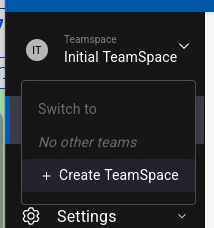 |
| Click on Create TeamSpace | 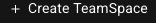 |
|
| 2 | Enter the name and a Description and press Next  |
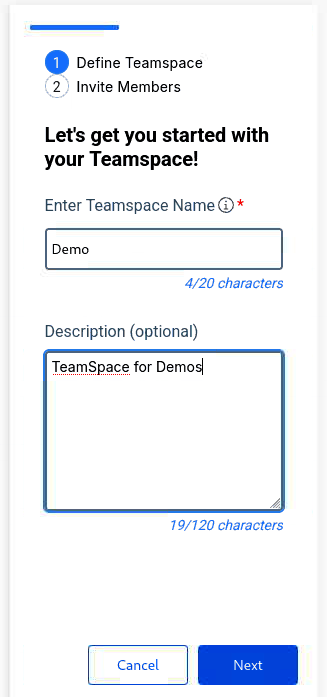 |
| 3 | You can search and add Teammembers to a Teamspace | 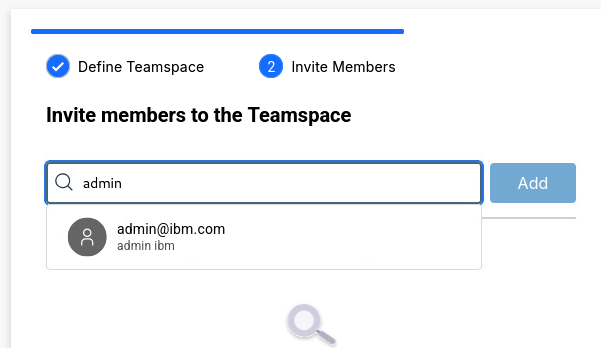 |
| Teammember is added to a list. Proceed to add more members if needed. | 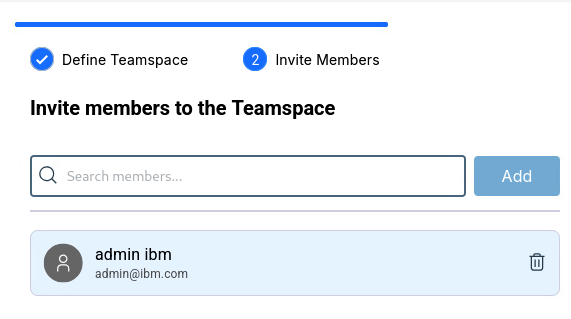 |
|
| 4 | Press Create to proceed |  |
| 5 | Teamspace creation will take a few moments, as soon as it finishes a success dialog will be shown | 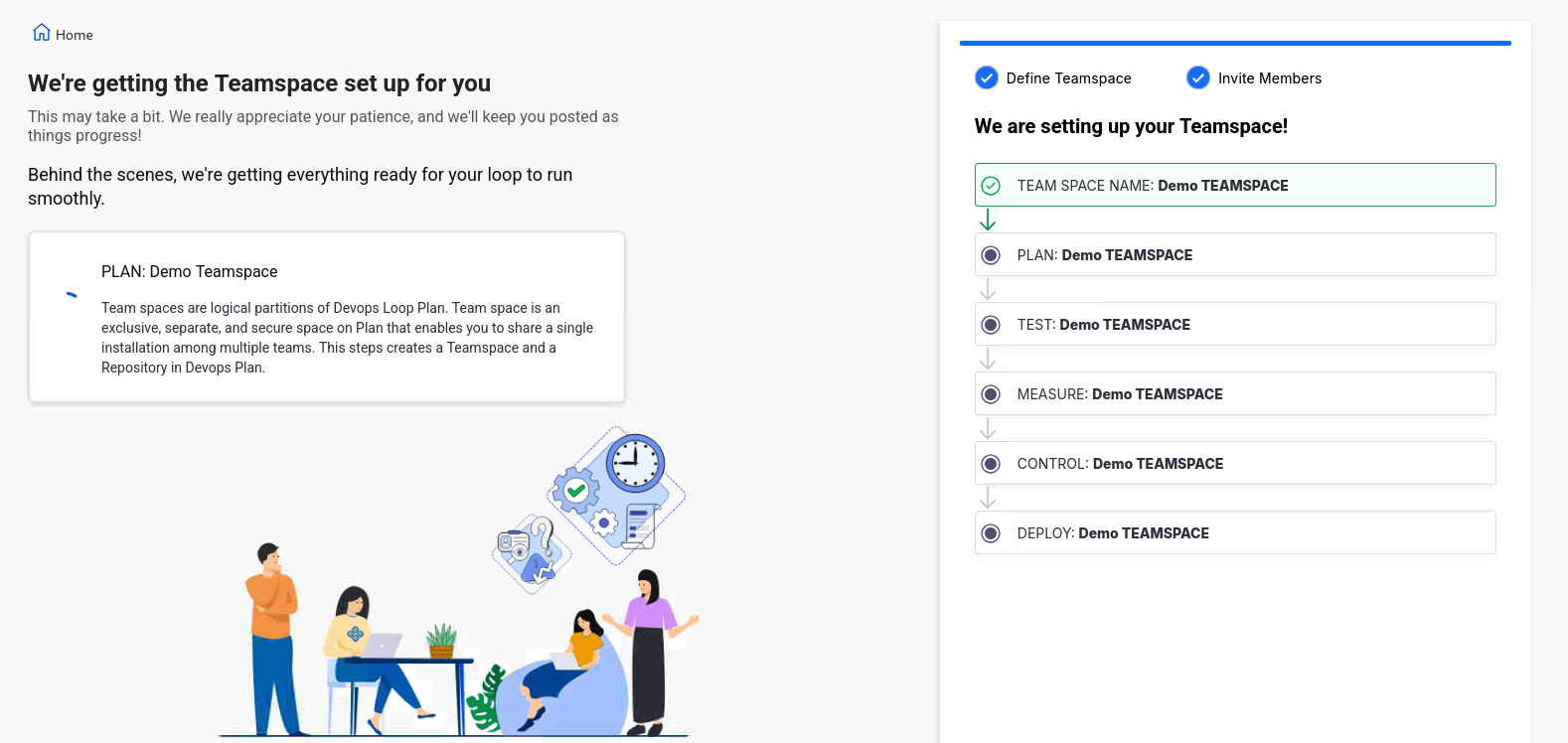 |
| 6 | Teamspace created. Click on Go to Teamspace for next steps | 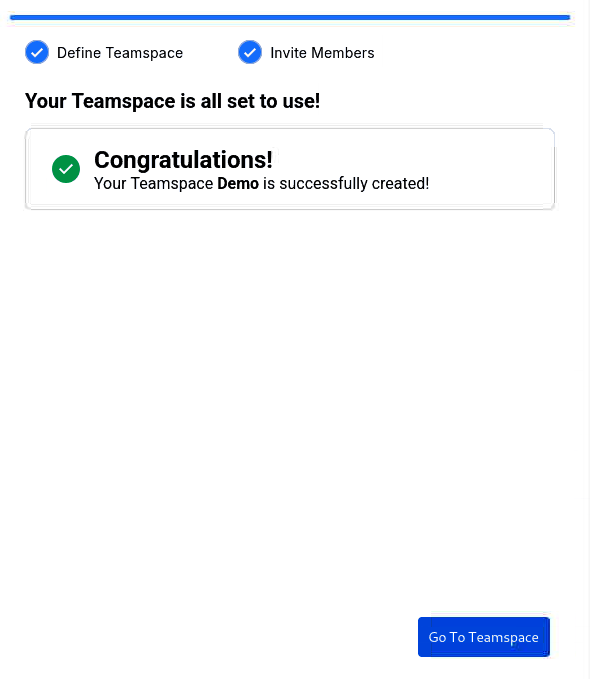 |
Please proceed with creating a Loop
Conclusio
Back to creating a TeamSpace and Loops Go back to Introduction or Lab and Demo Overview