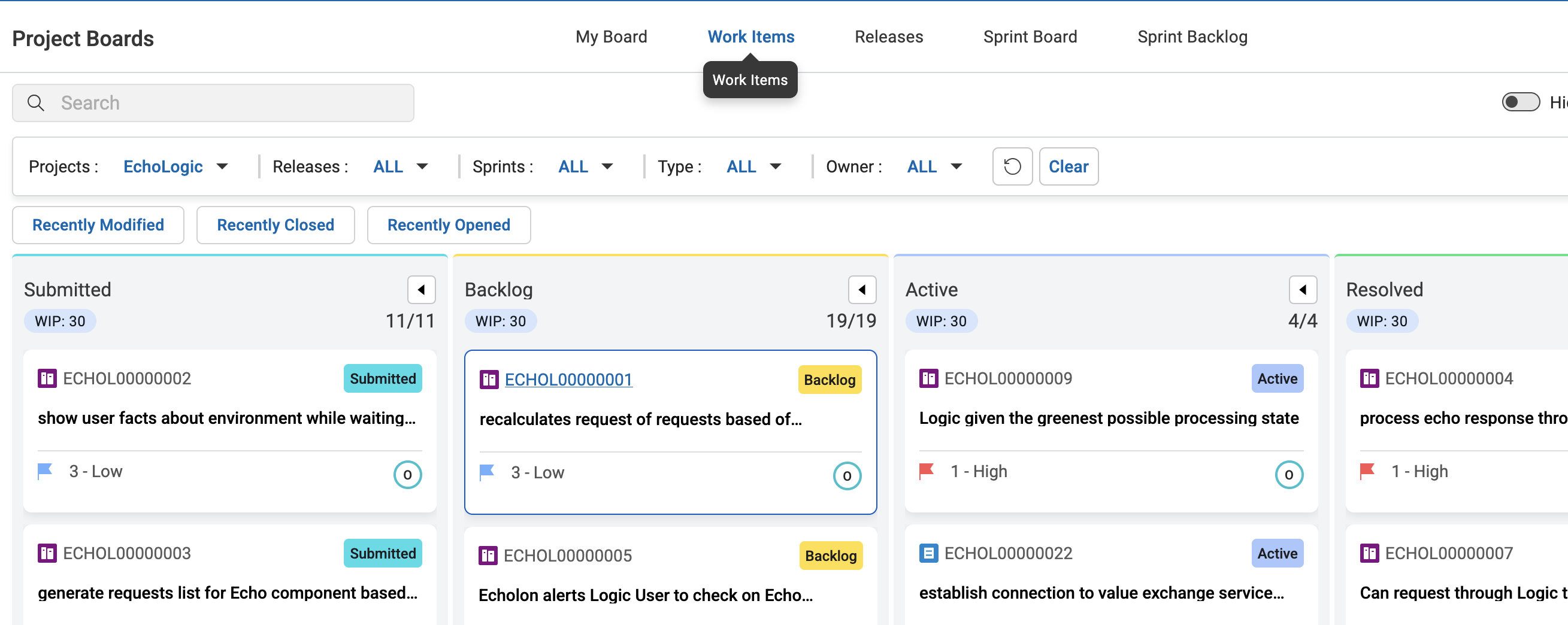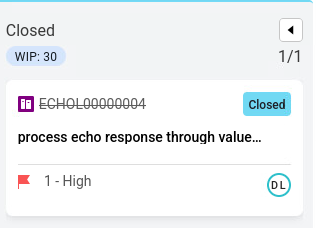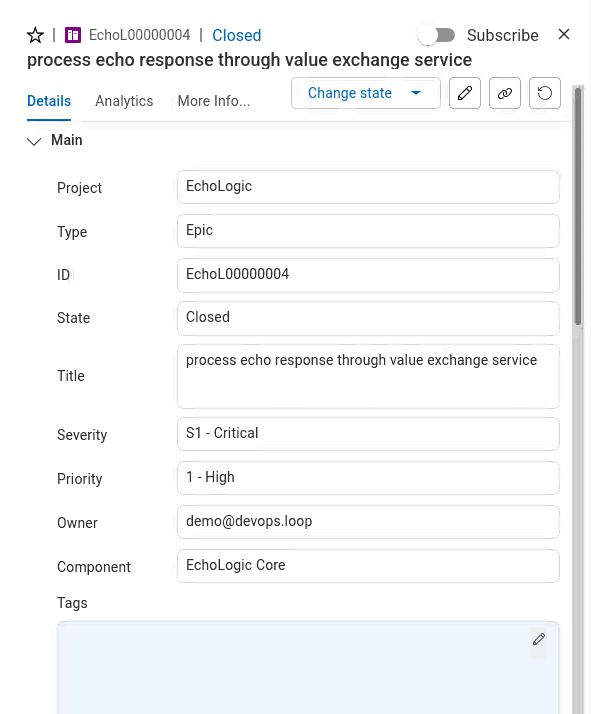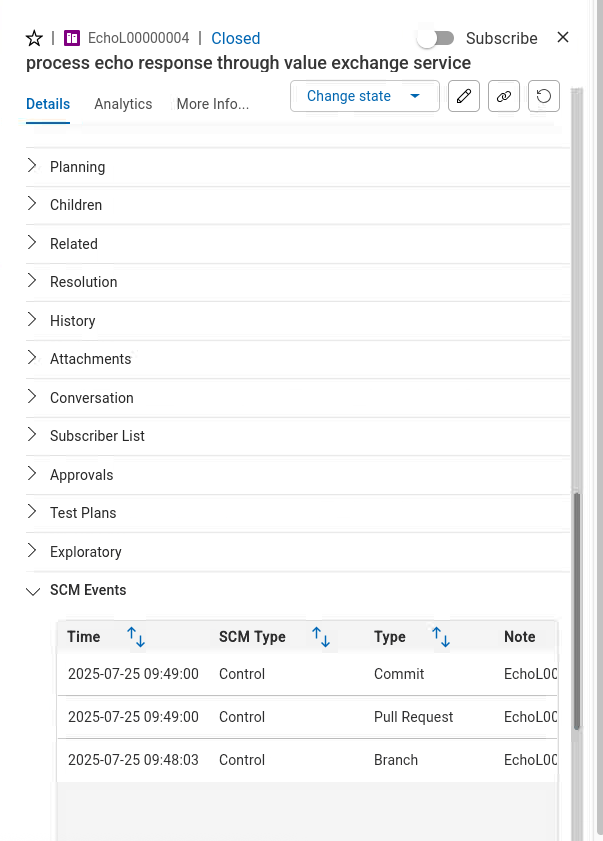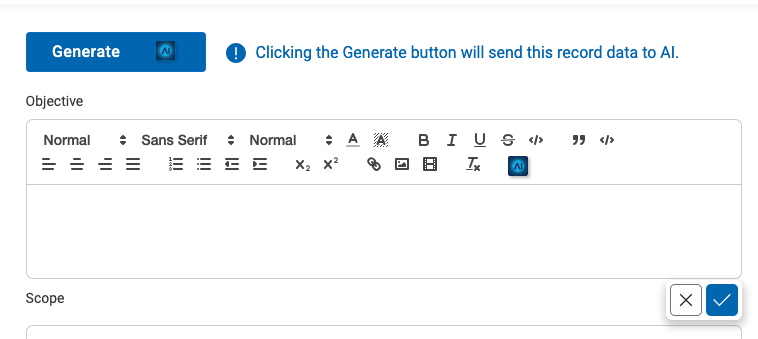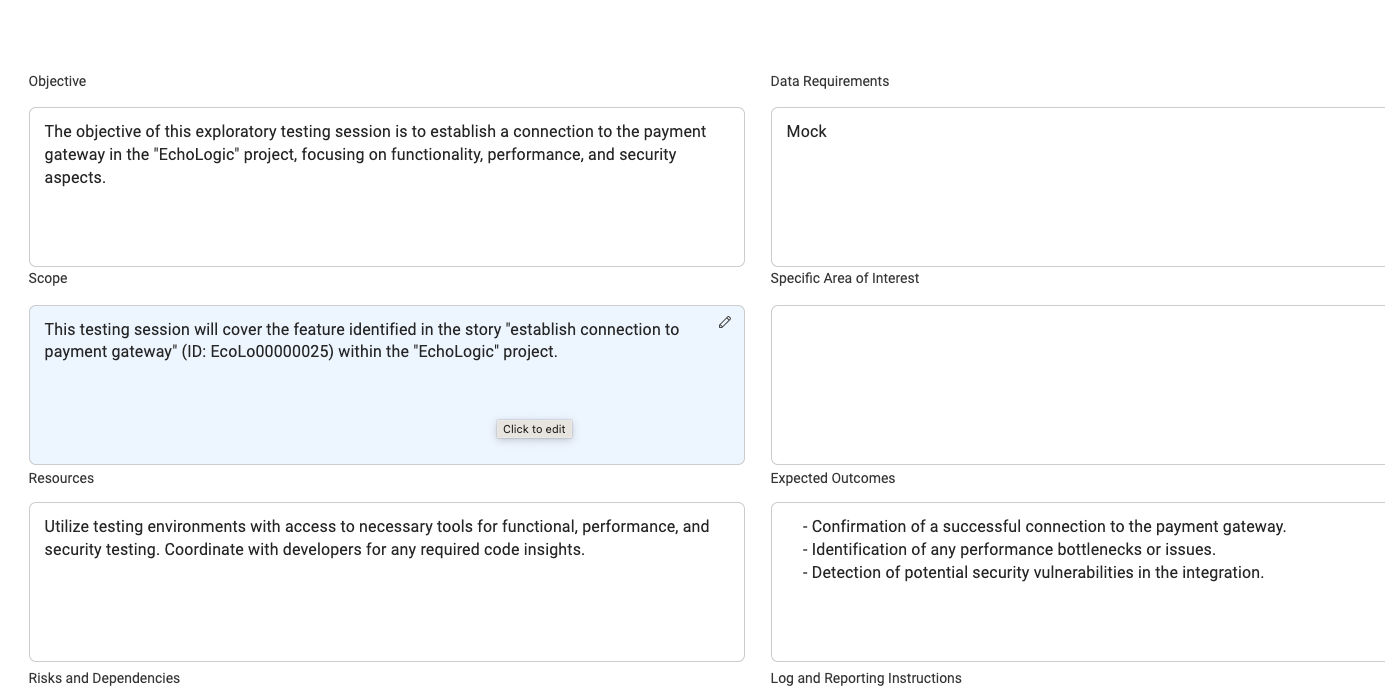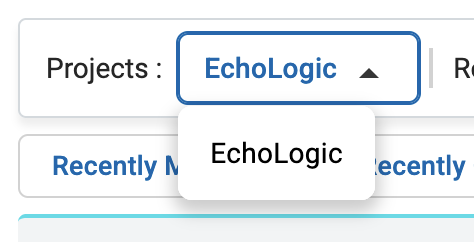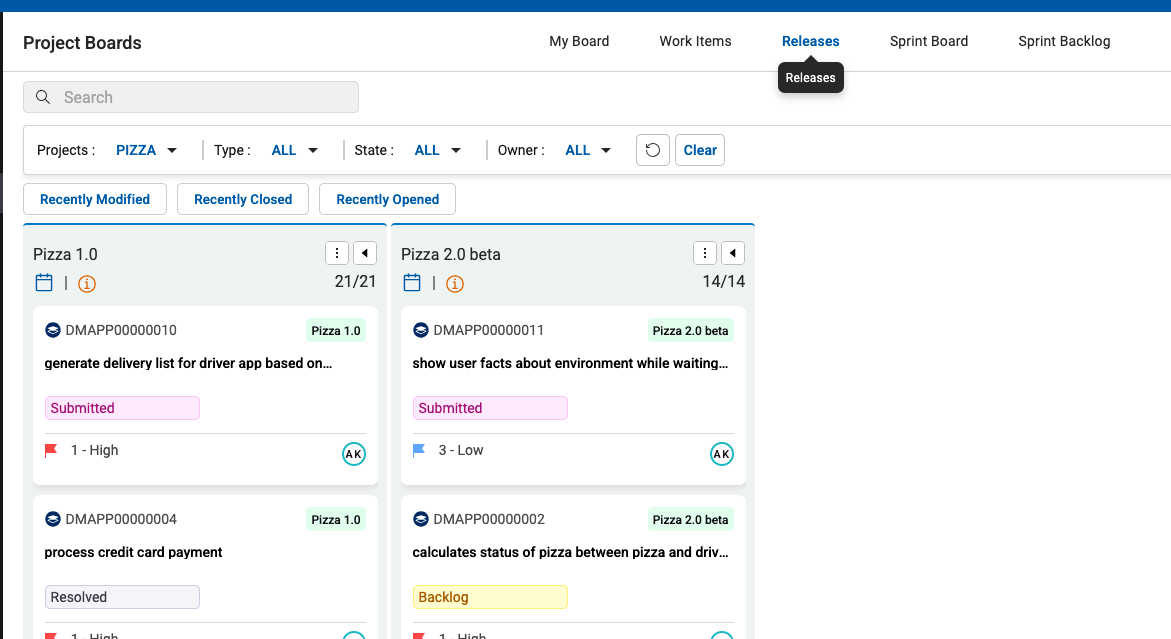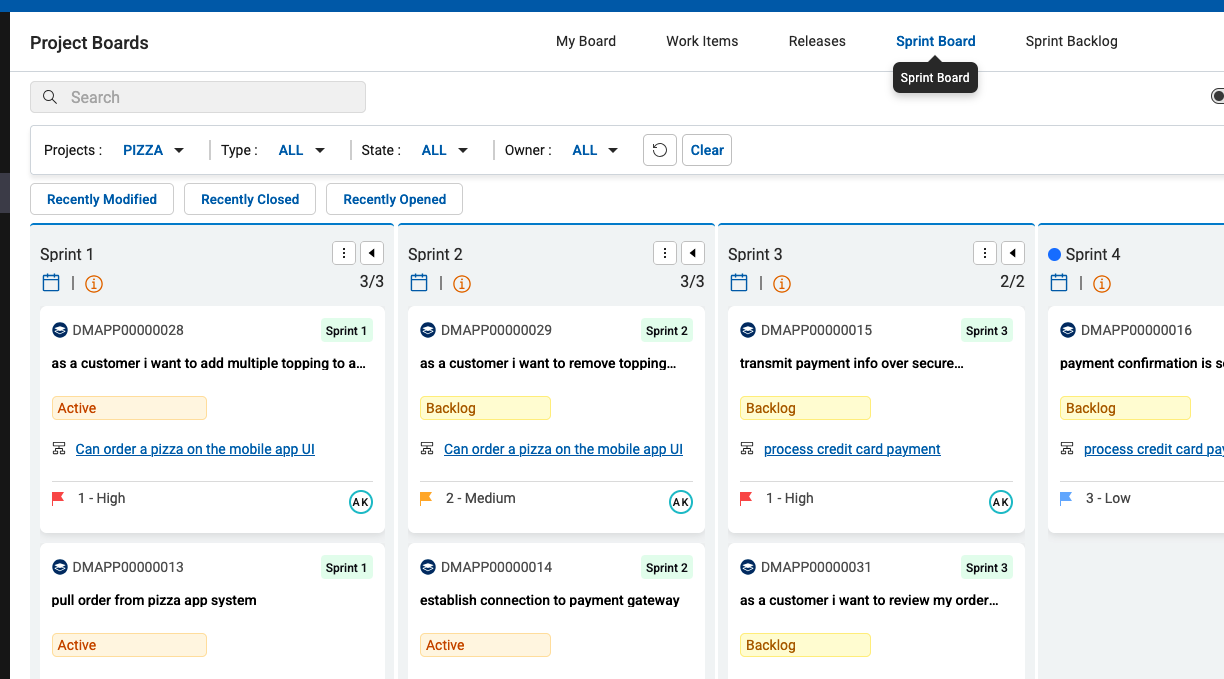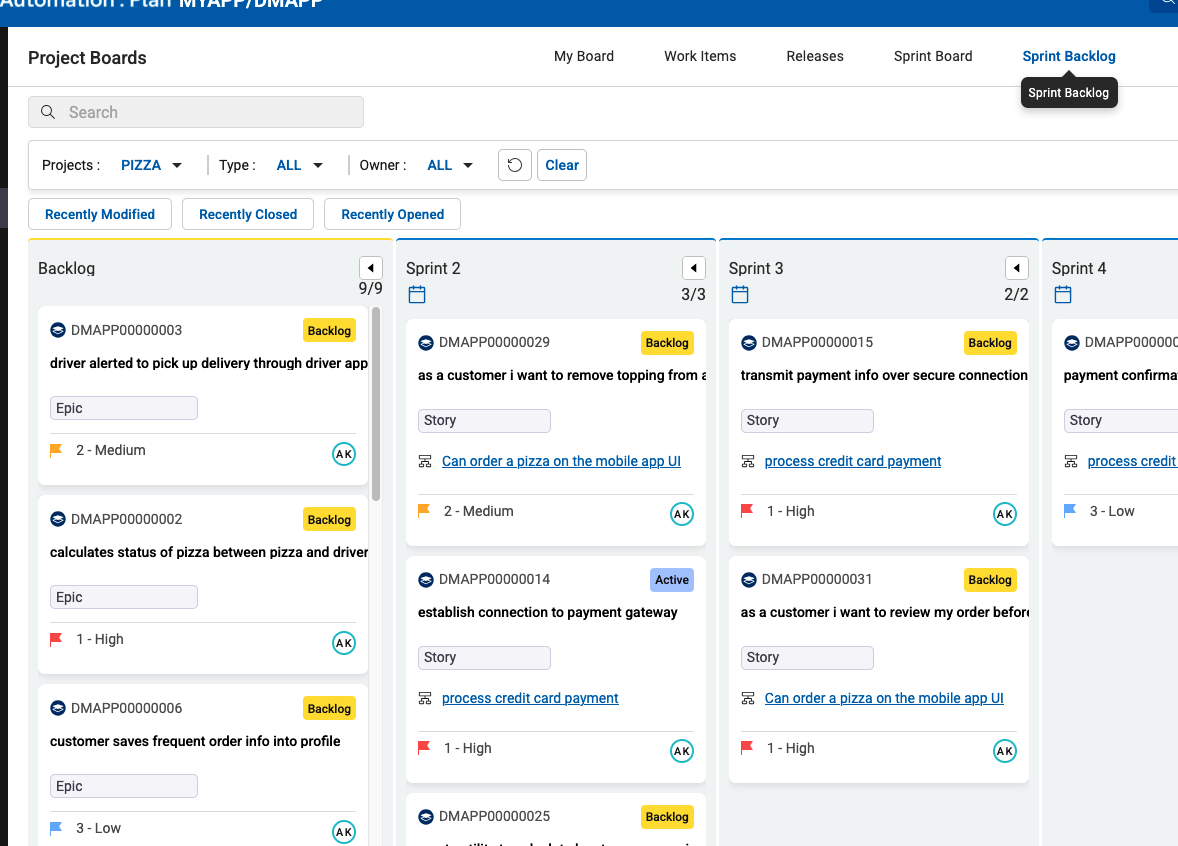Boards
Work with Boards
Project Board
Project Boards provide a graphical Kanban style overview of worktitems.
TODO: add more text here
To open the board use the Project Board icon ![]() on the Sidebar
on the Sidebar 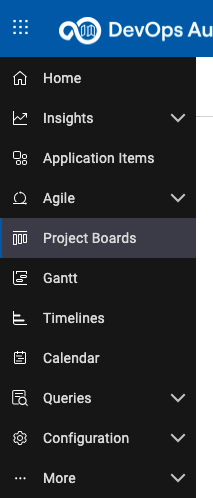 .
.
The initial view is your My Board view which will show worktitems that are assigned to you. As we newly started the board may be empty.
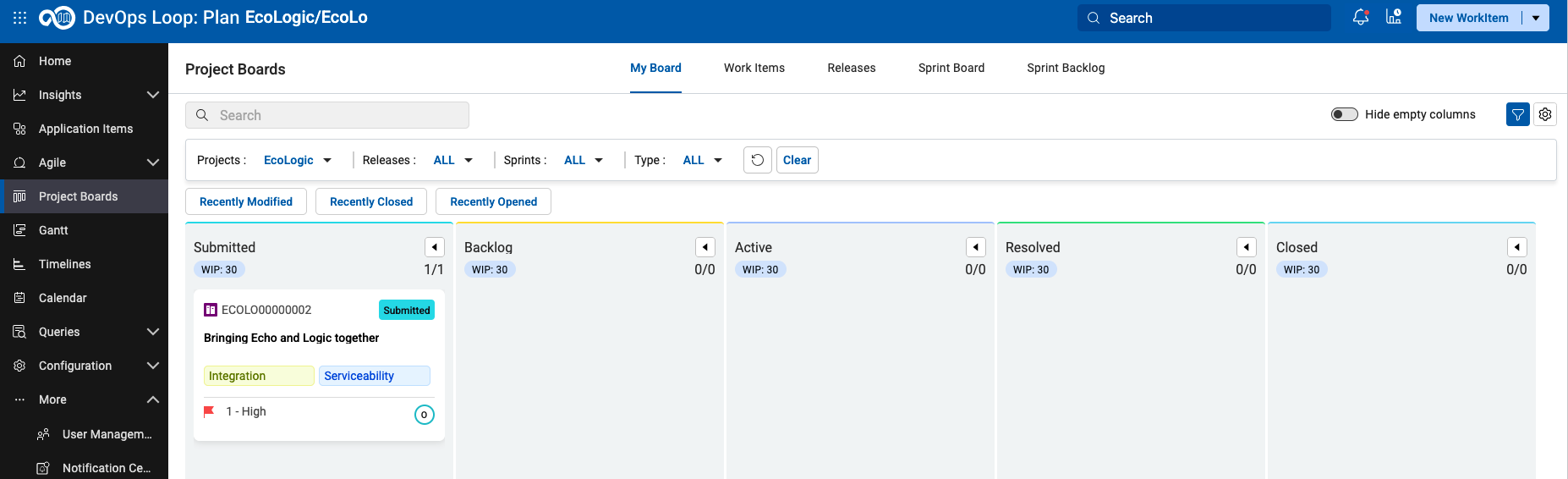
TODO: Show the board with data and expain what it is good for and how to use it
Work Items
Click on the Work Items Tab to view all Work Items (WI) of the project.
Workitem
Let's view a Work Item and it's Details. Please select item in the Closed column of the board.
Filter Projects
Filter Epics
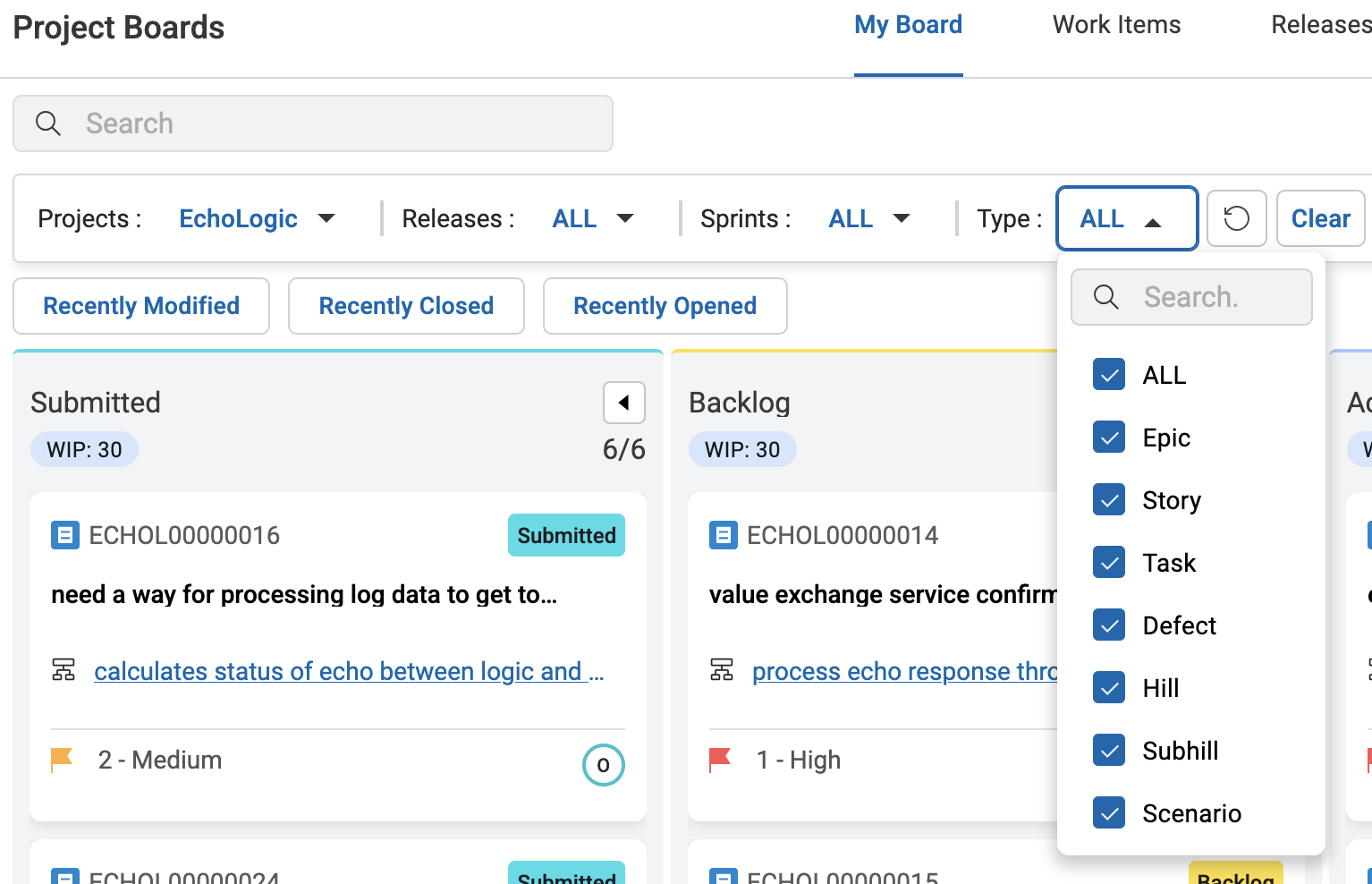
- Uncheck Epic Uncheck Epic
- Click on an empty field to trigger filter
- Filtered Board (Epics are hidden) is shown
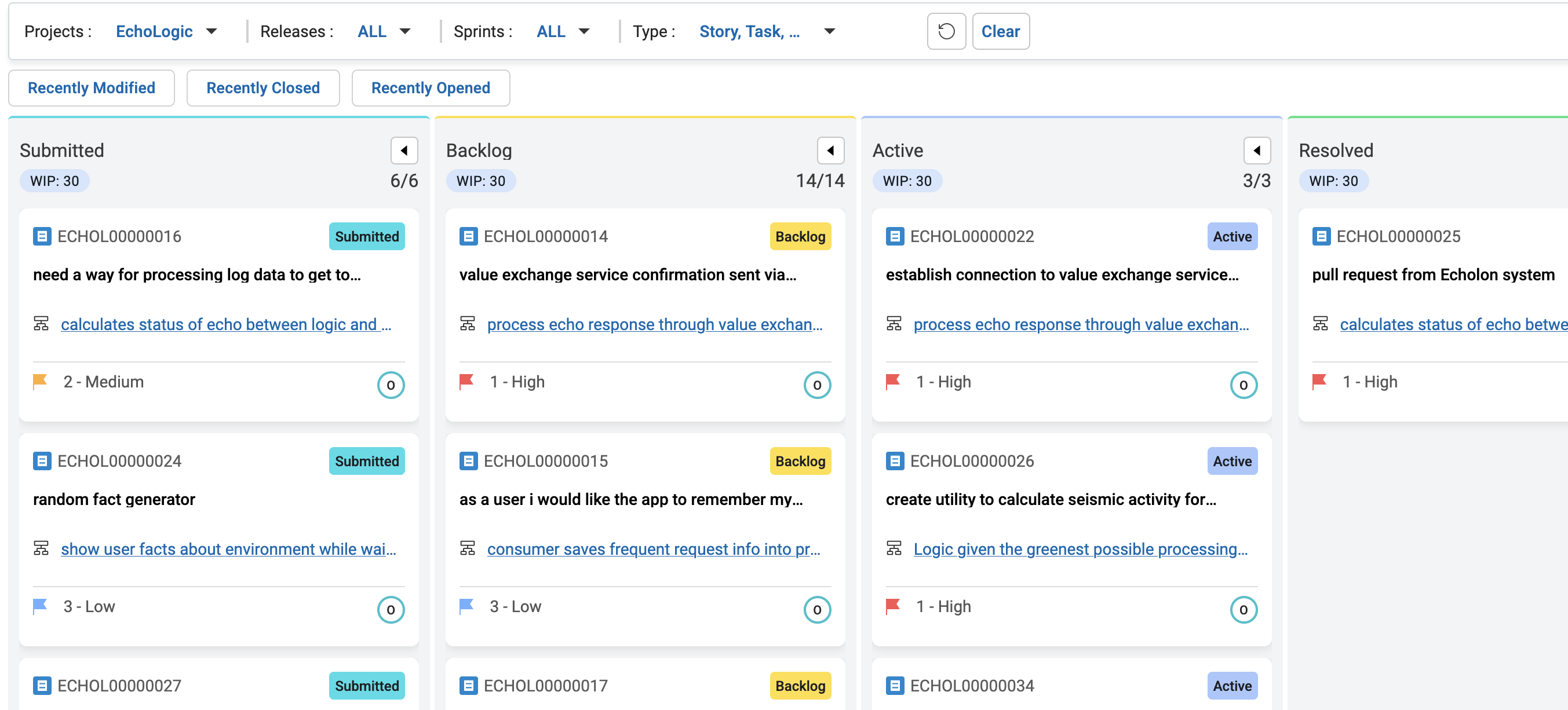
- Clear the filter by pressing Clear Button
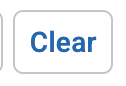
Show Releases
Show Sprints
Show Sprint Backlog
Conclusio
Go back to Plan, Lab and Demo Overview or proceed with Next Lab