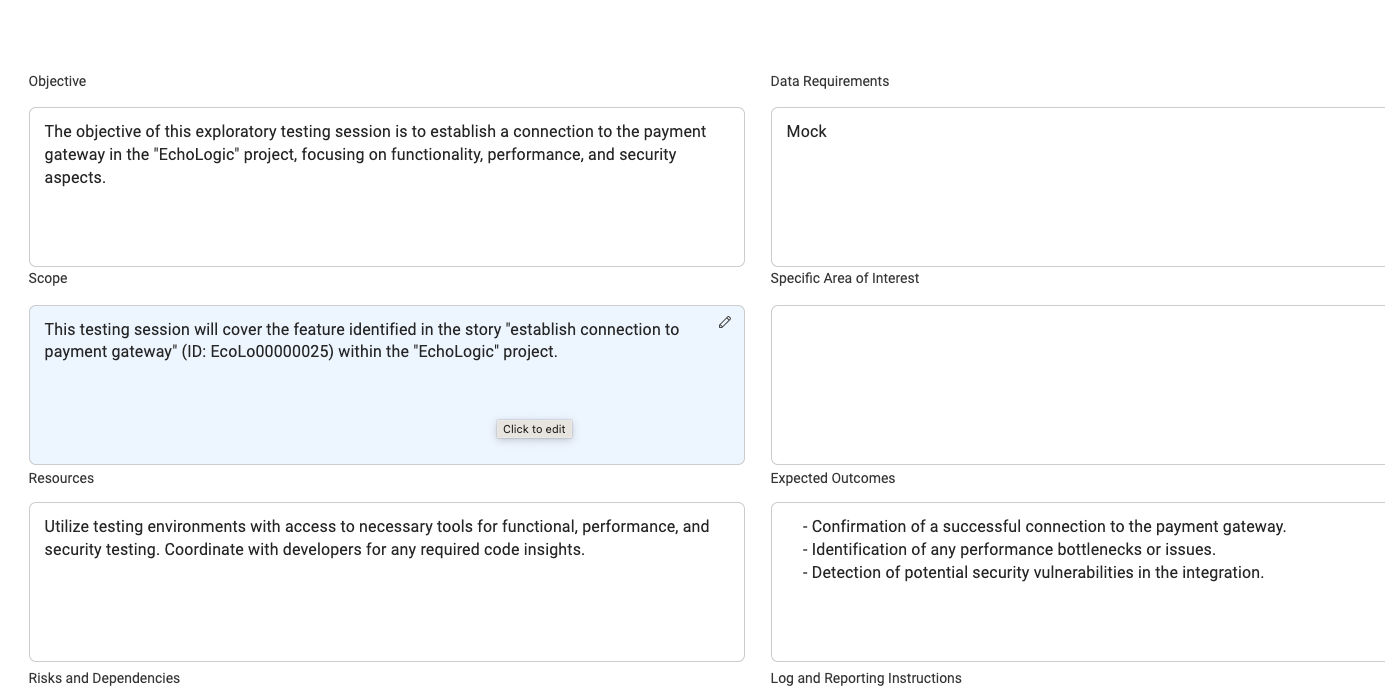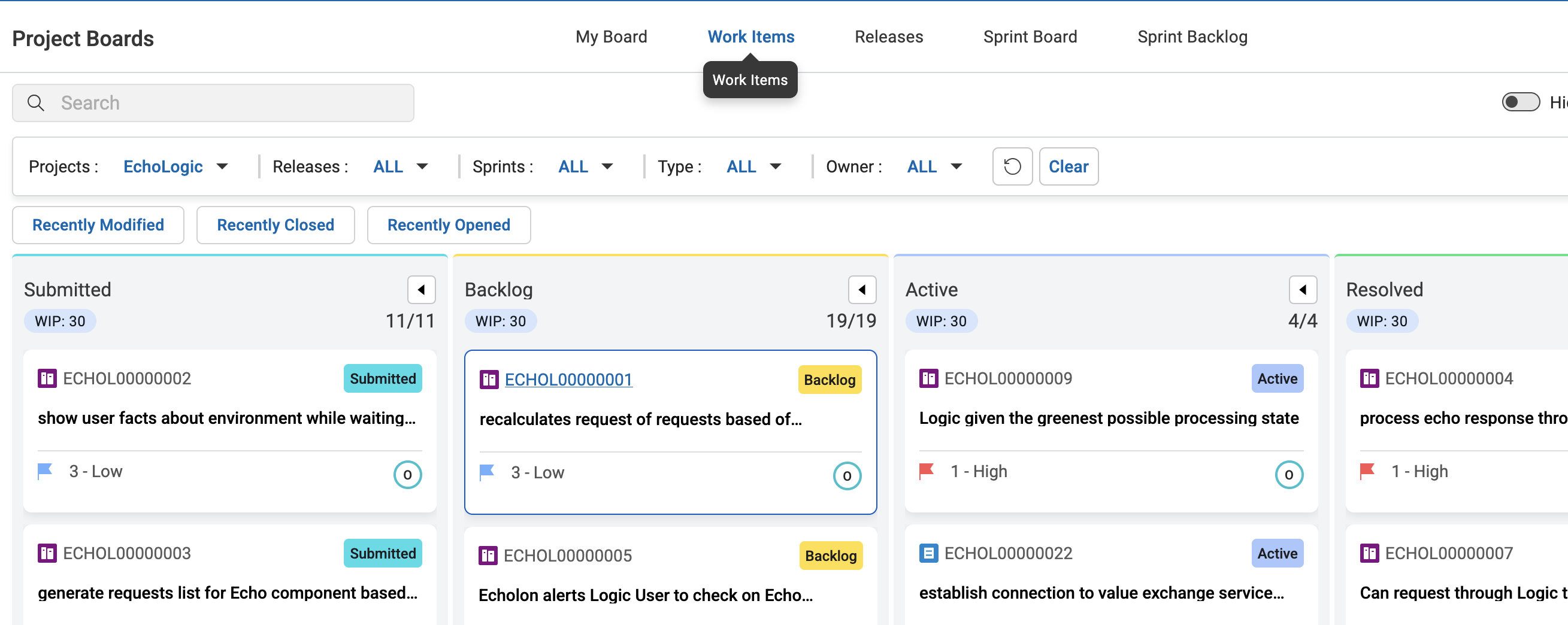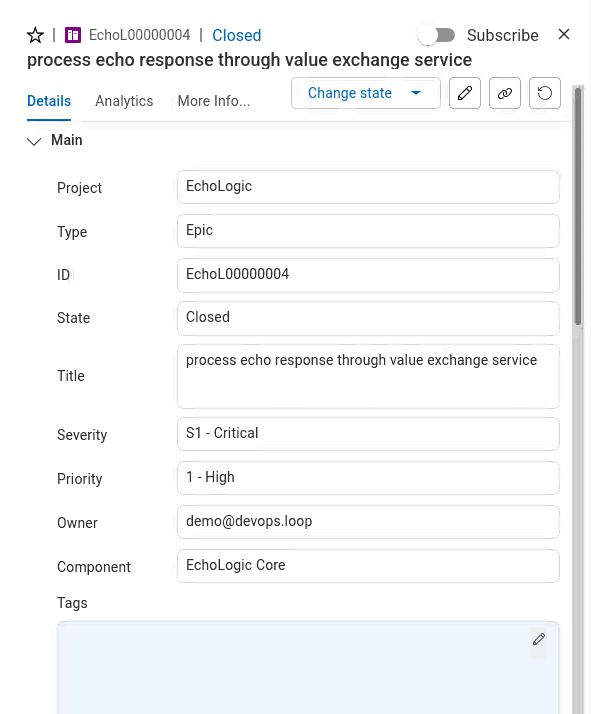Work Items
In this section you will get more information about Work items.
What are Work Items
TODO: More about Work Items
Several Ways to find your Work Item
From Board
From Query
- Use existing Public or Personal Queries to list Work items.
- Or create a new Personal Query with your personal filters.
Show Workitem Details
If you are viewing a Work Item in the Right Sidebar, click on the Link with Work Item Number
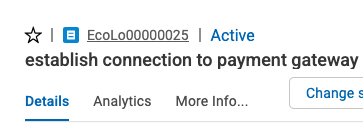
to open the full Details View.
Show Commit
To view the details of commits (from source control systems like DevOps Control) scroll down in the Work Item Detail View and click on SCM Events section.
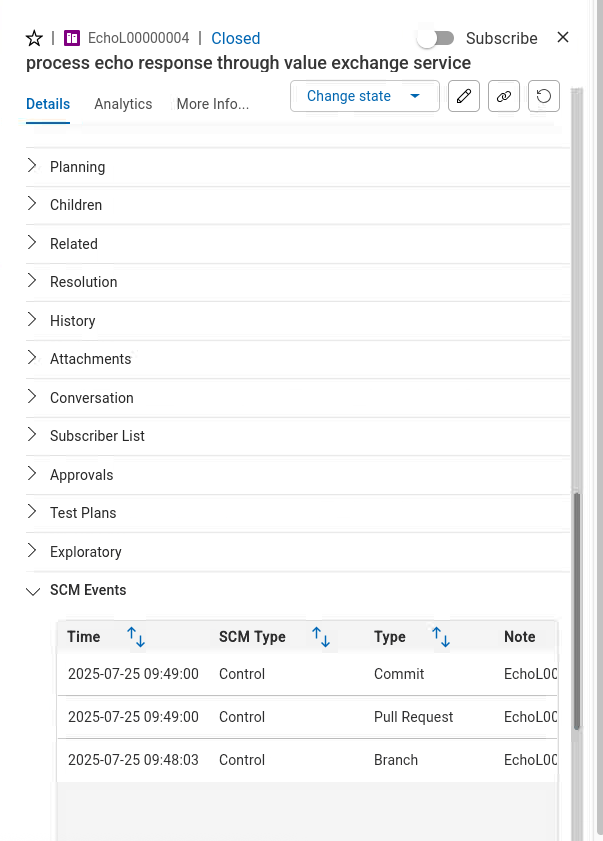
Click on the first entry to view more detail about the commit.
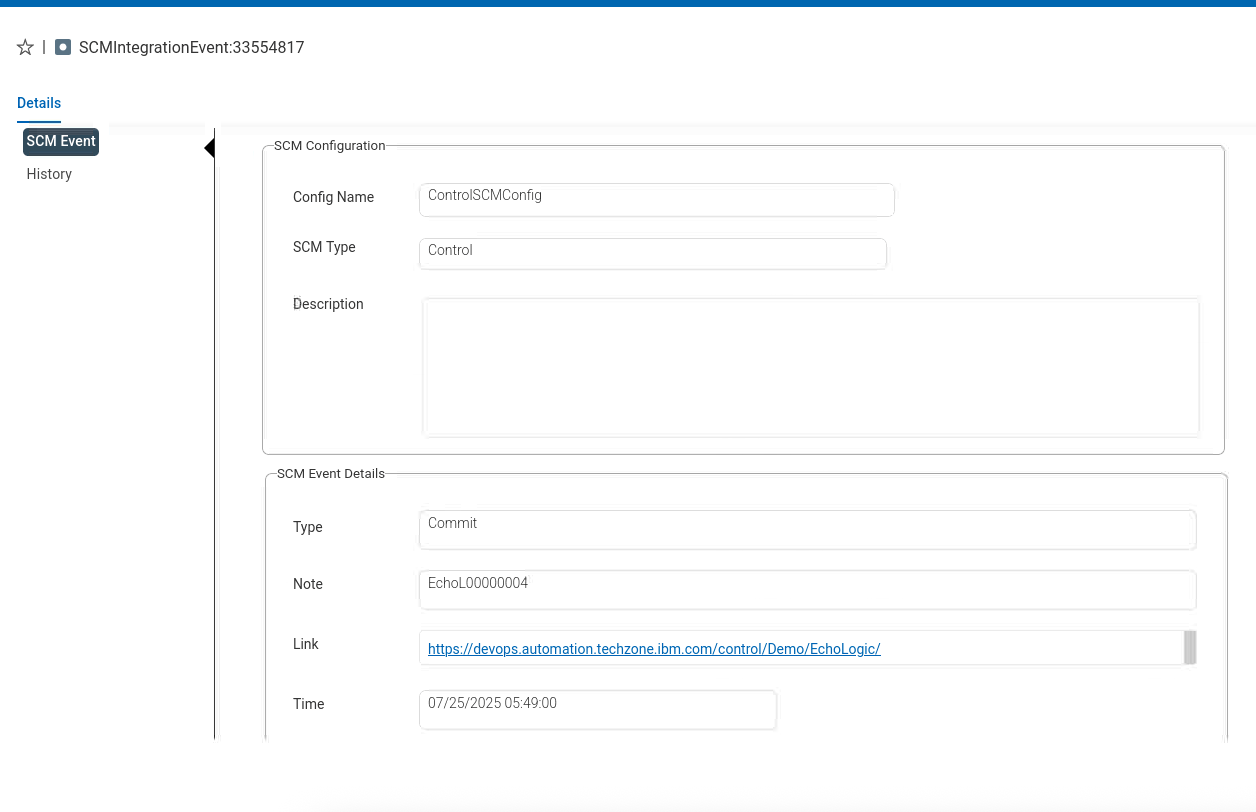
By clicking on the Link in the SCM Event Details Section of the new view, Control is opened and the commit details are shown.
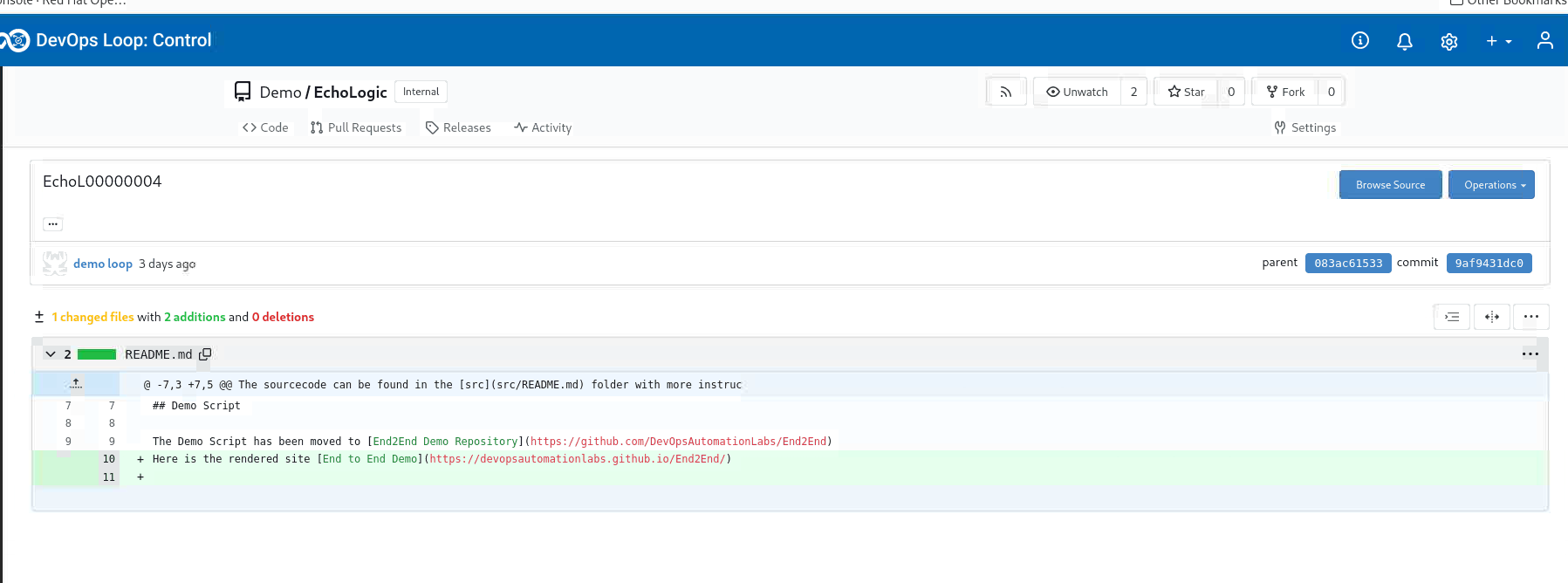
Use AI in WorkItem
TODO: Use Plan Genie to create description and explorative test information (need screenshots or animated gif)
NOTE:If not integration has been configured, please follow the AI Assistant setup
Create Exploratory Test using AI
Click on a Work item, scroll down to Exporatory section
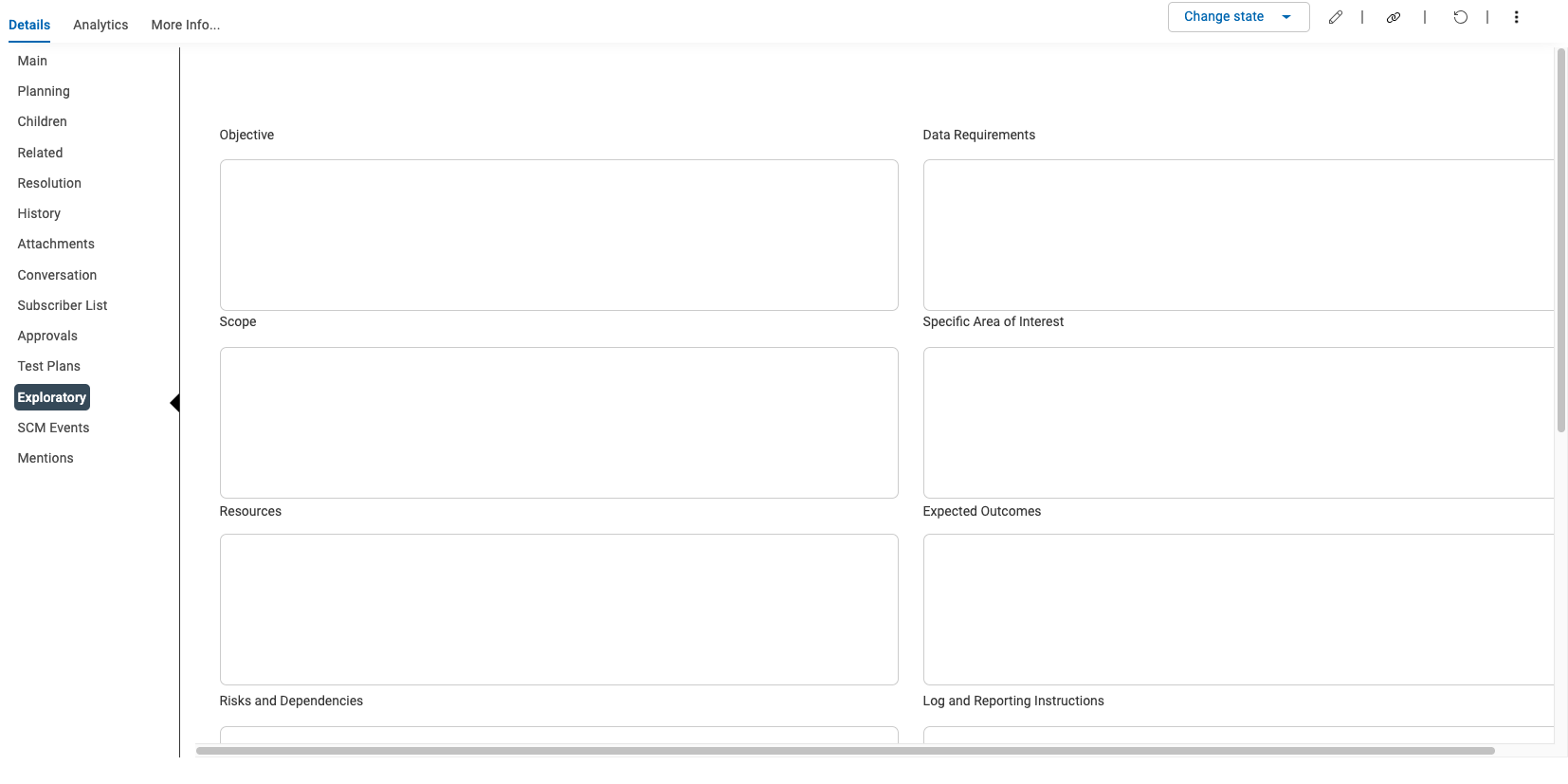
Switch to Edit Mode.
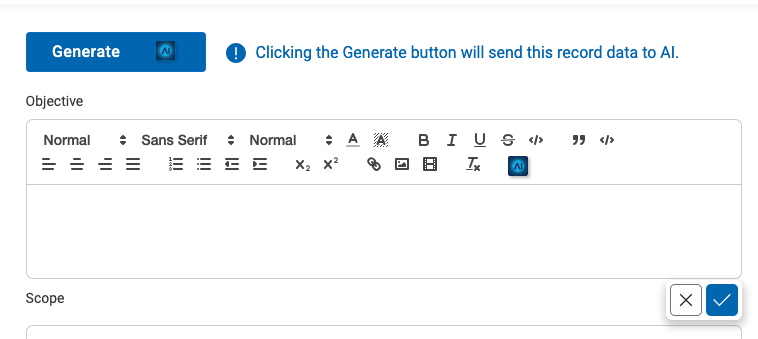
click on the Generate button